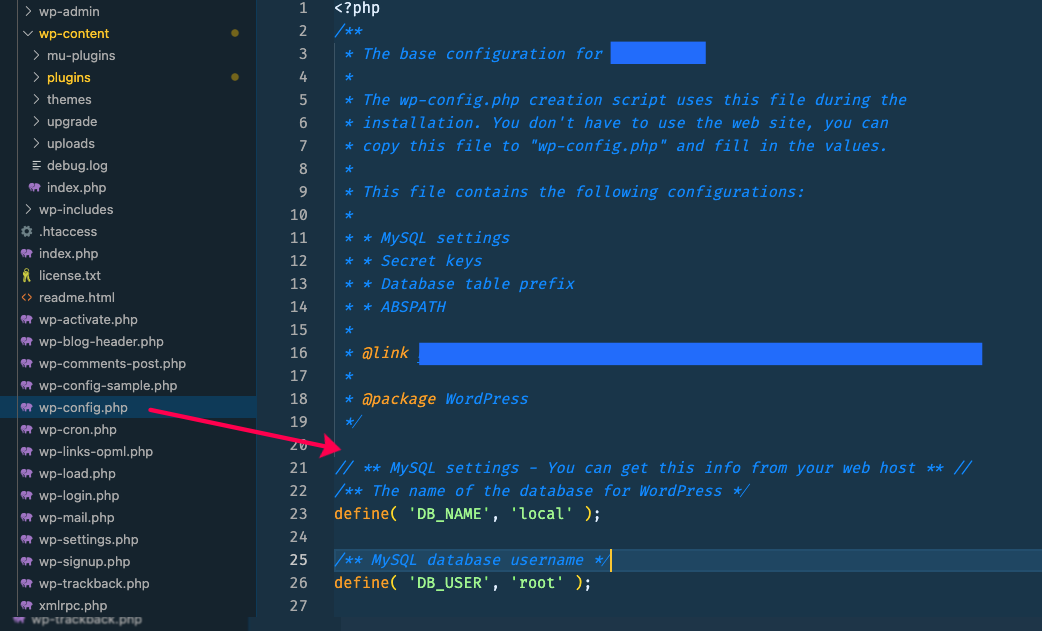Located in the root of your WordPress file directory, wp-config.php is one of the most important files in your ClassicPress installation. This file contains the website’s base configuration details, such as database connection information.
When you first download ClassicPress installation files, the wp-config.php file isn’t included. However, a sample wp-config-sample.php is available to provide a guide should you need it. The ClassicPress guided setup process will create a wp-config.php file for you based on the information you provide in the installation process.
Editing the wp-config.php file should be done with technical knowledge or help while trouble shooting preferably, provided by a technical person or by your webhost, this page should help.
How to edit the wp-config.phpLink to this section
One needs access rights to the website files via the local/online hosting server in order to edit the wp-config.php file.
Some online servers offer a file editor via the File Manager to begin any editing work. However, if your server does not allow direct edit access to the files, you can use SSH or an FTP/SFTP client like Filezilla or Cyberduck to download the file. Once you have the file on your computer, any text editing software like Notepad or a more complex code editor like VS Code, PHPStorm, can be used to make any amendments. The image below shows the website files queued up in VS Code for editing.