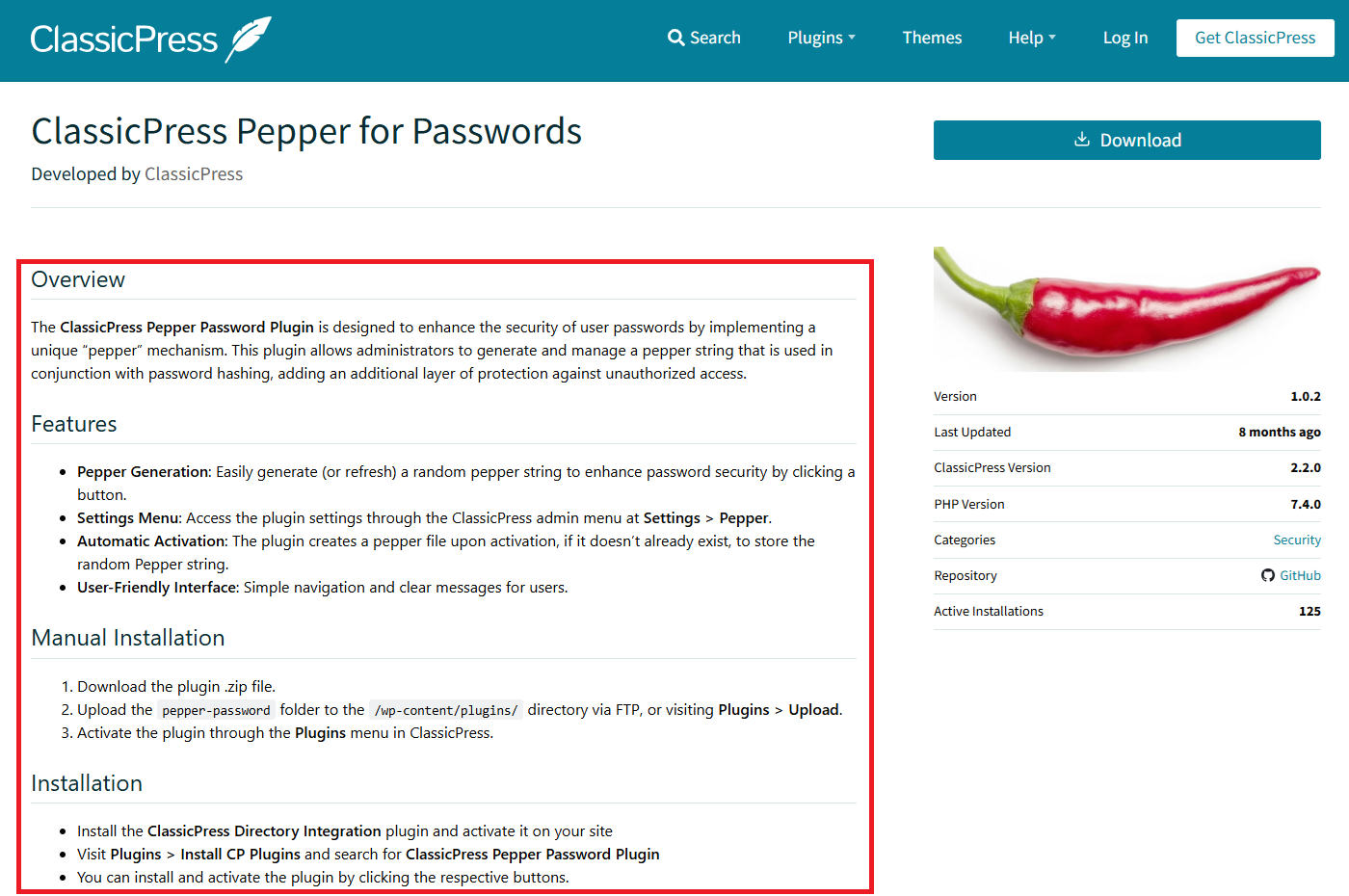ClassicPress Core does not read the readme file for plugin information, thus, it is technically not required.
The ClassicPress Plugin Directory, however, will use the description provided in the README.md or readme.txt over the one provided in the main plugin file. Therefore it’s recommended to add a readme file in the main directory of your plugin. This also makes it possible to provide a more extensive description of your plugin, as you can see below. ClassicPress prefers a README.md over a readme.txt file.
The markup of the README.md file differs from the one WordPress uses.
The (redacted) example below is the readme from the ClassicPress Pepper for Passwords plugin.
# ClassicPress Pepper Password Plugin ## Overview The **ClassicPress Pepper Password Plugin** is designed to enhance the security of user passwords by implementing a unique "pepper" mechanism. ... ## Features - **Pepper Generation**: Easily generate (or refresh) a random pepper string to enhance password security by clicking a button. - **Settings Menu**: Access the plugin settings through the ClassicPress admin menu at **Settings > Pepper**. ... ## Manual Installation 1. Download the plugin .zip file. 2. Upload the `pepper-password` folder to the `/wp-content/plugins/` directory via FTP, or visiting **Plugins > Upload**. ... ## Installation - Install the **ClassicPress Directory Integration** plugin and activate it on your site - Visit **Plugins > Install CP Plugins** and search for **ClassicPress Pepper Password Plugin** ...
This will result into this: