Site Health shows information about your ClassicPress configuration and items that may need your attention. You can reach the page via Tools > Site Health.
StatusLink to this section
The Status screen shows critical information about your ClassicPress configuration and items that require your attention. Information is grouped by severity: critical issues, recommended improvements and passed tests.
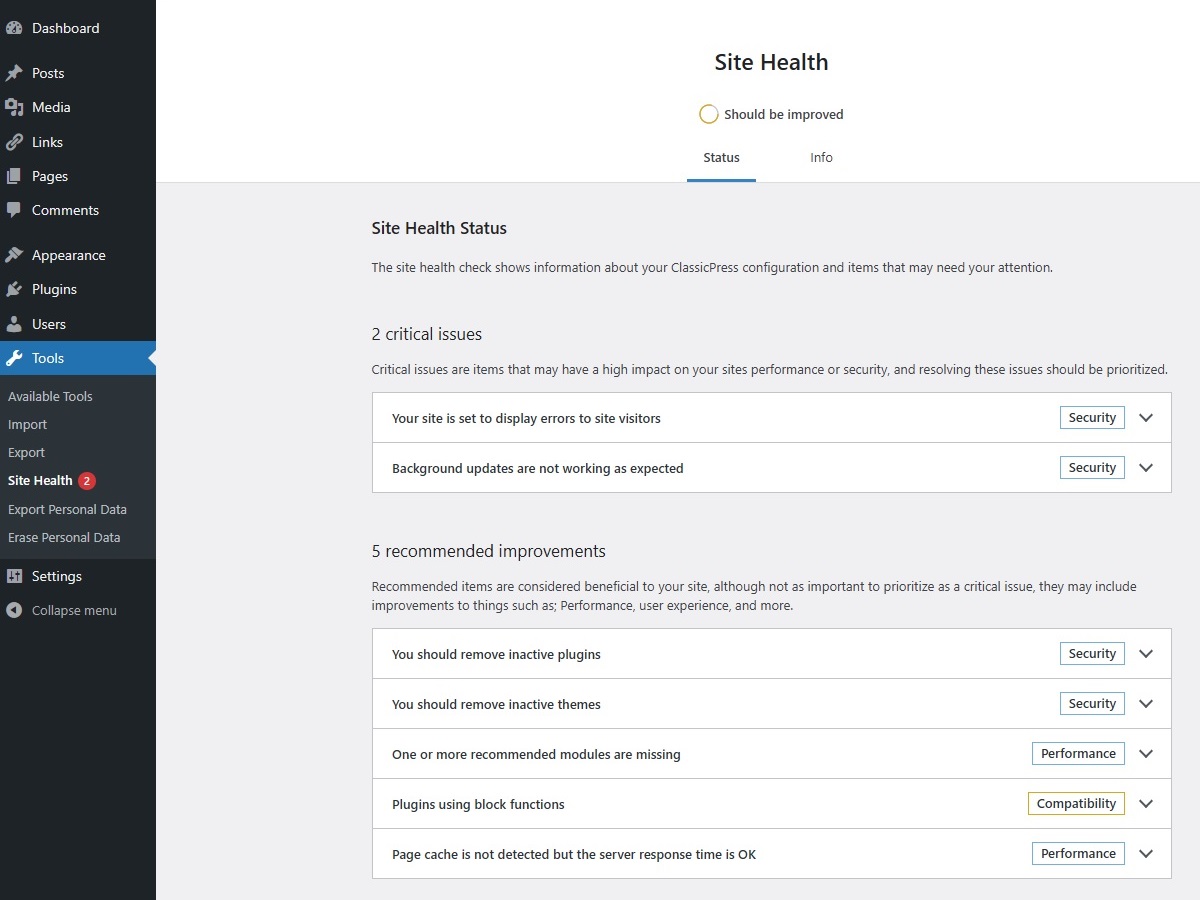
As you can see in the screenshot above the Site Health should be improved, because there are 2 critical issues and 5 recommended improvements. Clicking on each item will display additional information that may help you.
Plugins and themes with block related functions are listed here as well. They may not work properly with ClassicPress, so it’s recommended to test them before using.
InfoLink to this section
The Info screen contains details about the configuration of your ClassicPress site.
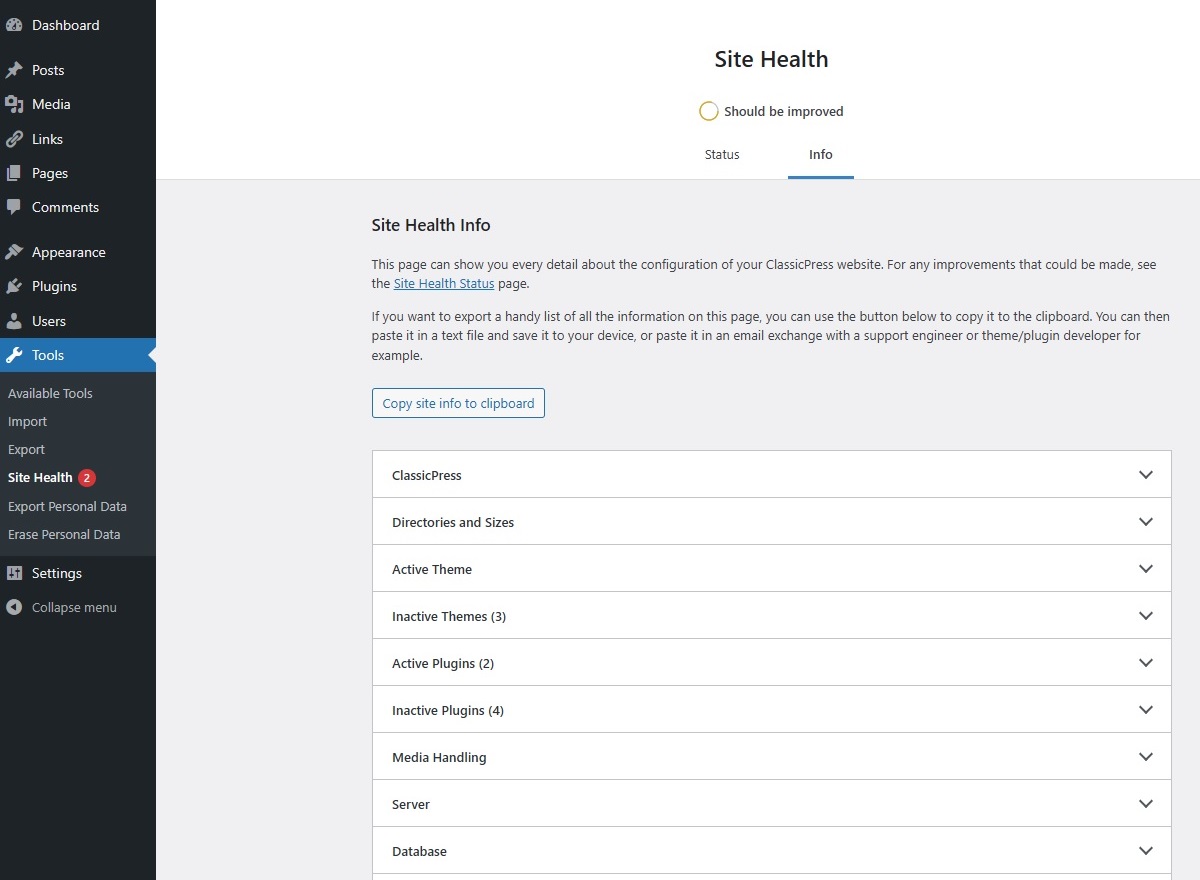
Here you can find information on which version of ClassicPress you are using or the number of active and inactive plugins and themes you have. Plugins and themes with block related functions are listed here as well.
But, this screen also contains technical information about your server setup, your database, and your permissions.
Again, clicking on each item will display additional information.
Note that the screen only contains information. So you cannot configure any of the settings from it.
